STS forum
Russia-Japan Workshop Online 2020
Russia-Japan Workshop Online 2020
TOWARD THE
POST COVID-19 ERA
POST COVID-19 ERA
NOVEMBER 17 _ 10:00 MOSCOW // 16:00 TOKYO _ ONLINE
Dear participants of STS forum Russia-Japan Workshop 2020!
Networking has always been a key value of STS forum. This year, we will use the special application developed by Skoltech to network, watch livestream, ask questions, and use all other benefits of STS forum to a full extent. We kindly ask you to download the application to your smartphone via these links:
Networking has always been a key value of STS forum. This year, we will use the special application developed by Skoltech to network, watch livestream, ask questions, and use all other benefits of STS forum to a full extent. We kindly ask you to download the application to your smartphone via these links:
Mobile application is preferable and has full set of functions. But if you can not use it on your mobile device for some reason, we also have web-version with fewer functions, but still convenient:
Login page
This is the Login page. You will need to enter ID (6-digit code) provided in our official e-mail arrived from workshop_russia@stsforum.org
Dashboard
This is the way the Application looks after you successfully log in using your code. Now you can access livestream, networking, contacts and all other functions from here (see details on each function below)
Access to sessions and agenda
Live
— push this button to access the livestream of STS forum. You will be able to leave it at any time and come back again without any limitations.
— push this button to access the livestream of STS forum. You will be able to leave it at any time and come back again without any limitations.
Questions
— use this tab to ask questions during sessions. Moderators will get them directly and ask speakers during Q&A session
— use this tab to ask questions during sessions. Moderators will get them directly and ask speakers during Q&A session
Agenda

Updated schedule — quick and convenient, no need to download any files, just review it here
Speakers

All our speakers on one page — review their information here
Attendees
Access any of invited participants — in this directory you can find new business contact, as well as set an initial contact or suggest a meeting
Networking tools
Personal meetings are possible even in online version of STS forum Russia Workshop: find a person, arrange a meeting via chat, and then our colleagues will redirect you to a Zoom room to meet face-to-face
01. Open 'Attendees'
Choose the person you want to contact in 'Attendees' / 'Speakers' section and initiate the Chat. You can discuss possible collaborations or agree on a meeting
02. Meeting request —
Zoom, face-to-face
meeting online
Zoom, face-to-face
meeting online
After you agree on a meeting with your counterpart(s), you both should push this button. You will be redirected to our Zoom Reception where our colleague will create a personal Meeting Room for you and your partner and redirect you there
03. Your active chats
Use this tab to review all your active chats
Culture: explore Russia and Japan
Video
— Access this area to open our special selection of content about our cultures, regions, traditions and collaboration. We recommend visiting this section during Lunch Break.
This content is also available from the website via buttons below
— Access this area to open our special selection of content about our cultures, regions, traditions and collaboration. We recommend visiting this section during Lunch Break.
This content is also available from the website via buttons below
Technical sections
News feed
All important notifications from the Event team
Survey

Our short survey for all participants — please share your feedback to help us improve STS forum events
My profile
You can update your information / photo / affiliation, and other details here